Talk With Stranger Reviews
This has been a great way to meet people during lockdown. It's been a lot of fun video-chatting with random people.

Guy Tessler
It is easy to skip to the next person in this video chat. This gives me more freedom in finding people to match with.

Marie Hill
It's been great fun to meet random strangers and have some good times camming with them.

Jenny Nguyen